OpenStack Network - Local - zzzz~~~'s Blog
OpenStack Network - Local
zzzz~~~
posted @ 2014年7月16日 17:01
in OpenStack
, 1546 阅读
OpenStack Network - Local
| Author: | Yugang LIU <liuyug@gmail.com> |
|---|---|
| Copyright: | 署名-相同方式共享 3.0 (CC BY-SA 3.0) |
Contents
OpenStack Local 网络配置详解
其它相关文件请查阅我的 SimpleStack
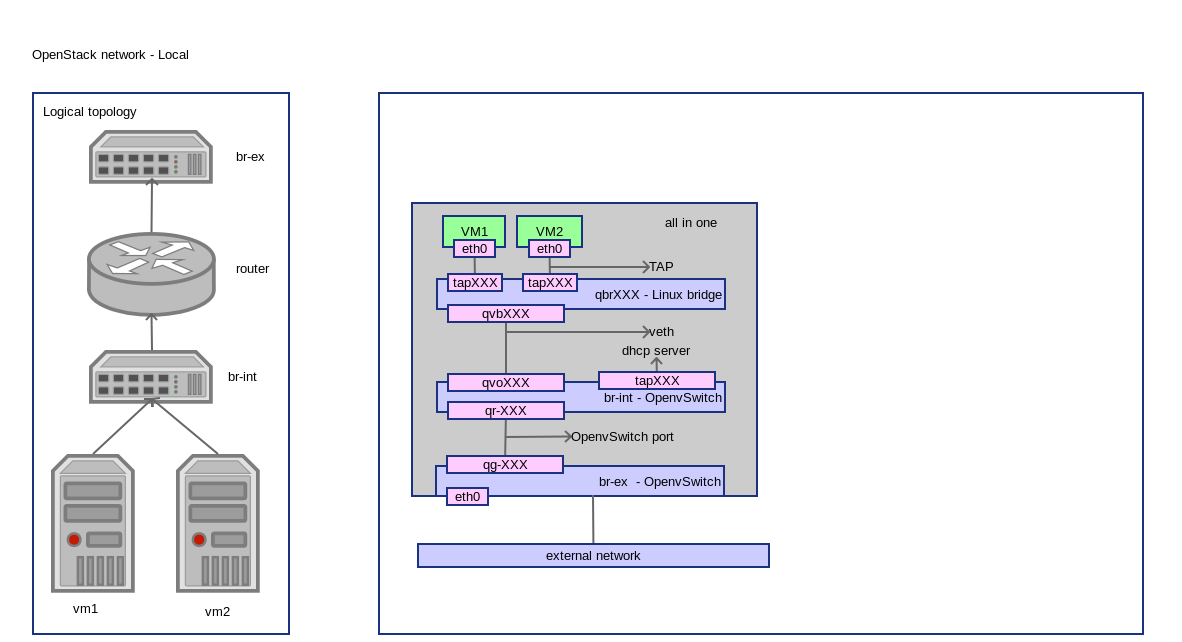
1 Configure network
sh local_settings.sh
#!/bin/sh cur_dir=`dirname $(readlink -fn $0)` . $cur_dir/../functions.sh stack_conf=$cur_dir/../stack.conf # To configure the Modular Layer 2 (ML2) plug-in conf_file="/etc/neutron/plugins/ml2/ml2_conf.ini" ini_set $conf_file "ml2" "type_drivers" "local" ini_set $conf_file "ml2" "tenant_network_types" "local" ini_set $conf_file "ml2" "mechanism_drivers" "openvswitch" ini_set $conf_file "ovs" "integration_bridge" "br-int" service neutron-plugin-openvswitch-agent restart service neutron-l3-agent restart service neutron-dhcp-agent restart service neutron-metadata-agent restart service neutron-server restart # vim: ts=4 sw=4 et tw=79
2 Create external network
sh create_ext-net.sh
#!/bin/sh cur_dir=`dirname $(readlink -fn $0)` . $cur_dir/../../functions.sh stack_conf=$cur_dir/../../stack.conf . $cur_dir/../../admin-openrc.sh if [ "x$1" = "xclean" ]; then neutron router-gateway-clear demo-router neutron subnet-delete ext-subnet neutron net-delete ext-net exit 0 fi FLOATING_IP_START=`ini_get $stack_conf "neutron" "floating_ip_start"` FLOATING_IP_END=`ini_get $stack_conf "neutron" "floating_ip_end"` EXTERNAL_NETWORK_GATEWAY=`ini_get $stack_conf "neutron" "external_network_gateway"` EXTERNAL_NETWORK_CIDR=`ini_get $stack_conf "neutron" "external_network_cidr"` tenant_id=`keystone tenant-list | awk '/ admin /{print $2}'` neutron net-create ext-net \ --shared \ --tenant_id=$tenant_id \ --router:external=True neutron subnet-create ext-net --name ext-subnet \ --tenant_id=$tenant_id \ --disable-dhcp \ --allocation-pool start=$FLOATING_IP_START,end=$FLOATING_IP_END \ --gateway $EXTERNAL_NETWORK_GATEWAY \ $EXTERNAL_NETWORK_CIDR # vim: ts=4 sw=4 et tw=79
3 Create internal network
sh create_int-net.sh
#!/bin/sh cur_dir=`dirname $(readlink -fn $0)` . $cur_dir/../../functions.sh stack_conf=$cur_dir/../../stack.conf . $cur_dir/../../admin-openrc.sh if [ "x$1" = "xclean" ]; then neutron router-gateway-clear demo-router neutron router-interface-delete demo-router demo-subnet neutron router-delete demo-router neutron subnet-delete demo-subnet neutron net-delete demo-net exit 0 fi TENANT_NETWORK_GATEWAY=`ini_get $stack_conf "neutron" "tenant_network_gateway"` TENANT_NETWORK_CIDR=`ini_get $stack_conf "neutron" "tenant_network_cidr"` tenant_id=`keystone tenant-list | awk '/ demo /{print $2}'` neutron net-create demo-net \ --tenant_id=$tenant_id neutron subnet-create demo-net \ --name demo-subnet \ --tenant_id=$tenant_id \ --dns-nameserver 8.8.8.8 \ --gateway $TENANT_NETWORK_GATEWAY \ $TENANT_NETWORK_CIDR neutron router-create demo-router \ --tenant_id=$tenant_id neutron router-interface-add demo-router demo-subnet neutron router-gateway-set demo-router ext-net # vim: ts=4 sw=4 et tw=79
4 Create VM
sh tools/create_vm.sh cirros01 cirros-x86_64 demo-net
connect to VM through vnc:
nova get-vnc-console cirros01
5 Check network
5.1 compute node
ovs-vsctl show:
20add6c1-a16c-4227-982b-52dad4261a5b
Bridge br-int
Port "qvo7bfa2daa-66"
tag: 2
Interface "qvo7bfa2daa-66"
Port "qr-cbfa75fd-e1"
tag: 2
Interface "qr-cbfa75fd-e1"
type: internal
Port "tapa042dd0d-97"
tag: 2
Interface "tapa042dd0d-97"
type: internal
Port br-int
Interface br-int
type: internal
Bridge br-ex
Port br-ex
Interface br-ex
type: internal
Port "qg-c5ab6a1c-f1"
Interface "qg-c5ab6a1c-f1"
type: internal
Port "eth0"
Interface "eth0"
ovs_version: "2.0.1"
ip link:
1: lo: <LOOPBACK,UP,LOWER_UP> mtu 65536 qdisc noqueue state UNKNOWN mode DEFAULT group default
link/loopback 00:00:00:00:00:00 brd 00:00:00:00:00:00
2: eth0: <BROADCAST,MULTICAST,UP,LOWER_UP> mtu 1500 qdisc pfifo_fast master ovs-system state UP mode DEFAULT group default qlen 1000
link/ether 00:26:2d:fe:da:fc brd ff:ff:ff:ff:ff:ff
3: wlan0: <BROADCAST,MULTICAST> mtu 1500 qdisc noop state DOWN mode DEFAULT group default qlen 1000
link/ether 00:23:14:79:c7:b4 brd ff:ff:ff:ff:ff:ff
4: ovs-system: <BROADCAST,MULTICAST> mtu 1500 qdisc noop state DOWN mode DEFAULT group default
link/ether f2:c9:24:ce:b6:13 brd ff:ff:ff:ff:ff:ff
5: br-ex: <BROADCAST,UP,LOWER_UP> mtu 1500 qdisc noqueue state UNKNOWN mode DEFAULT group default
link/ether 00:26:2d:fe:da:fc brd ff:ff:ff:ff:ff:ff
6: br-int: <BROADCAST,UP,LOWER_UP> mtu 1500 qdisc noqueue state UNKNOWN mode DEFAULT group default
link/ether d2:13:d2:3b:79:4a brd ff:ff:ff:ff:ff:ff
7: virbr0: <NO-CARRIER,BROADCAST,MULTICAST,UP> mtu 1500 qdisc noqueue state DOWN mode DEFAULT group default
link/ether 92:1d:26:a8:fa:37 brd ff:ff:ff:ff:ff:ff
23: qbr7bfa2daa-66: <BROADCAST,MULTICAST,UP,LOWER_UP> mtu 1500 qdisc noqueue state UP mode DEFAULT group default
link/ether 32:ba:59:e0:15:06 brd ff:ff:ff:ff:ff:ff
24: qvo7bfa2daa-66: <BROADCAST,MULTICAST,PROMISC,UP,LOWER_UP> mtu 1500 qdisc pfifo_fast master ovs-system state UP mode DEFAULT group default qlen 1000
link/ether ce:6a:49:bf:59:d3 brd ff:ff:ff:ff:ff:ff
25: qvb7bfa2daa-66: <BROADCAST,MULTICAST,PROMISC,UP,LOWER_UP> mtu 1500 qdisc pfifo_fast master qbr7bfa2daa-66 state UP mode DEFAULT group default qlen 1000
link/ether 32:ba:59:e0:15:06 brd ff:ff:ff:ff:ff:ff
26: tap7bfa2daa-66: <BROADCAST,MULTICAST,UP,LOWER_UP> mtu 1500 qdisc pfifo_fast master qbr7bfa2daa-66 state UNKNOWN mode DEFAULT group default qlen 500
link/ether fe:16:3e:5f:1f:58 brd ff:ff:ff:ff:ff:ff
brctl show:
bridge name bridge id STP enabled interfaces
qbr7bfa2daa-66 8000.32ba59e01506 no qvb7bfa2daa-66
tap7bfa2daa-66
virsh list:
Id Name State ---------------------------------------------------- 2 instance-00000007 running
virsh dumpxml instance-00000007 | grep tap:
<target dev='tap7bfa2daa-66'/>
- VM 使用接口 tap7bfa2daa-66
- tap7bfa2daa-66 和 qvb7bfa2daa-66 在桥 qbr7bfa2daa-66 里
ethtool -S qvb7bfa2daa-66:
NIC statistics:
peer_ifindex: 24
# from ip link
# 24: qvo7bfa2daa-66: <BROADCAST,MULTICAST,PROMISC,UP,LOWER_UP> mtu 1500 qdisc pfifo_fast master ovs-system state UP mode DEFAULT group default qlen 1000
link/ether ce:6a:49:bf:59:d3 brd ff:ff:ff:ff:ff:ff
ethtool -S qvo7bfa2daa-66:
NIC statistics:
peer_ifindex: 25
# from ip link
# 25: qvb7bfa2daa-66: <BROADCAST,MULTICAST,PROMISC,UP,LOWER_UP> mtu 1500 qdisc pfifo_fast master qbr7bfa2daa-66 state UP mode DEFAULT group default qlen 1000
link/ether 32:ba:59:e0:15:06 brd ff:ff:ff:ff:ff:ff
- qvb7bfa2daa-66 和 qvo7bfa2daa-66 是一对 veth
- qvo7bfa2daa-66 在 br-int 里
ip netns:
qdhcp-5f2ffda1-76da-427e-b3c1-4bfc088cfb75 qrouter-7052699b-ed8d-48a0-8365-50ac54017dfc
ip netns exec qdhcp-5f2ffda1-76da-427e-b3c1-4bfc088cfb75 ip link:
1: lo: <LOOPBACK,UP,LOWER_UP> mtu 65536 qdisc noqueue state UNKNOWN mode DEFAULT group default
link/loopback 00:00:00:00:00:00 brd 00:00:00:00:00:00
22: tapa042dd0d-97: <BROADCAST,UP,LOWER_UP> mtu 1500 qdisc noqueue state UNKNOWN mode DEFAULT group default
link/ether fa:16:3e:d3:3f:64 brd ff:ff:ff:ff:ff:ff
ps -ef | grep dns:
nobody 6390 1 0 09:11 ? 00:00:00 dnsmasq --no-hosts --no-resolv --strict-order --bind-interfaces --interface=tapa042dd0d-97 --except-interface=lo --pid-file=/var/lib/neutron/dhcp/5f2ffda1-76da-427e-b3c1-4bfc088cfb75/pid --dhcp-hostsfile=/var/lib/neutron/dhcp/5f2ffda1-76da-427e-b3c1-4bfc088cfb75/host --addn-hosts=/var/lib/neutron/dhcp/5f2ffda1-76da-427e-b3c1-4bfc088cfb75/addn_hosts --dhcp-optsfile=/var/lib/neutron/dhcp/5f2ffda1-76da-427e-b3c1-4bfc088cfb75/opts --leasefile-ro --dhcp-range=set:tag0,10.0.1.0,static,86400s --dhcp-lease-max=16 --conf-file= --domain=openstacklocal root 7797 3390 0 10:00 pts/0 00:00:00 grep --color=auto dns
- tapa042dd0d-97 接口上是 DHCP 服务
ip netns exec qrouter-7052699b-ed8d-48a0-8365-50ac54017dfc ip link:
1: lo: <LOOPBACK,UP,LOWER_UP> mtu 65536 qdisc noqueue state UNKNOWN mode DEFAULT group default
link/loopback 00:00:00:00:00:00 brd 00:00:00:00:00:00
20: qr-cbfa75fd-e1: <BROADCAST,UP,LOWER_UP> mtu 1500 qdisc noqueue state UNKNOWN mode DEFAULT group default
link/ether fa:16:3e:7f:af:47 brd ff:ff:ff:ff:ff:ff
21: qg-c5ab6a1c-f1: <BROADCAST,UP,LOWER_UP> mtu 1500 qdisc noqueue state UNKNOWN mode DEFAULT group default
link/ether fa:16:3e:61:7b:20 brd ff:ff:ff:ff:ff:ff
ip netns exec qrouter-7052699b-ed8d-48a0-8365-50ac54017dfc ip route:
default via 192.168.1.1 dev qg-c5ab6a1c-f1 192.168.1.0/24 dev qg-c5ab6a1c-f1 proto kernel scope link src 192.168.1.245 10.0.1.0/28 dev qr-cbfa75fd-e1 proto kernel scope link src 10.0.1.1
- qr-XXX 和 qg-XXX 两个接口被路由
- br-int 通过 qr-XXX, qg-XXX 路由到 br-ex
ip netns exec qrouter-7052699b-ed8d-48a0-8365-50ac54017dfc iptables -S:
-P INPUT ACCEPT -P FORWARD ACCEPT -P OUTPUT ACCEPT -N neutron-filter-top -N neutron-l3-agent-FORWARD -N neutron-l3-agent-INPUT -N neutron-l3-agent-OUTPUT -N neutron-l3-agent-local -A INPUT -j neutron-l3-agent-INPUT -A FORWARD -j neutron-filter-top -A FORWARD -j neutron-l3-agent-FORWARD -A OUTPUT -j neutron-filter-top -A OUTPUT -j neutron-l3-agent-OUTPUT -A neutron-filter-top -j neutron-l3-agent-local -A neutron-l3-agent-INPUT -d 127.0.0.1/32 -p tcp -m tcp --dport 9697 -j ACCEPT
ip netns exec qrouter-7052699b-ed8d-48a0-8365-50ac54017dfc iptables -t nat -S:
-P PREROUTING ACCEPT -P INPUT ACCEPT -P OUTPUT ACCEPT -P POSTROUTING ACCEPT -N neutron-l3-agent-OUTPUT -N neutron-l3-agent-POSTROUTING -N neutron-l3-agent-PREROUTING -N neutron-l3-agent-float-snat -N neutron-l3-agent-snat -N neutron-postrouting-bottom -A PREROUTING -j neutron-l3-agent-PREROUTING -A OUTPUT -j neutron-l3-agent-OUTPUT -A POSTROUTING -j neutron-l3-agent-POSTROUTING -A POSTROUTING -j neutron-postrouting-bottom -A neutron-l3-agent-POSTROUTING ! -i qg-c5ab6a1c-f1 ! -o qg-c5ab6a1c-f1 -m conntrack ! --ctstate DNAT -j ACCEPT -A neutron-l3-agent-PREROUTING -d 169.254.169.254/32 -p tcp -m tcp --dport 80 -j REDIRECT --to-ports 9697 -A neutron-l3-agent-snat -j neutron-l3-agent-float-snat -A neutron-l3-agent-snat -s 10.0.1.0/28 -j SNAT --to-source 192.168.1.245 -A neutron-postrouting-bottom -j neutron-l3-agent-snat
- 访问 169.254.169.254:80 将被转发到 169.254.169.254:9697
- 从 10.0.1.0 出发的包,源地址变成 192.168.1.245。VM 通过地址转换可以访问外网
ip netns exec qrouter-7052699b-ed8d-48a0-8365-50ac54017dfc netstat -tunlp:
Active Internet connections (only servers) Proto Recv-Q Send-Q Local Address Foreign Address State PID/Program name tcp 0 0 0.0.0.0:9697 0.0.0.0:* LISTEN 5957/python
ps -ef | grep 5957:
root 5957 1 0 09:10 ? 00:00:00 /usr/bin/python /usr/bin/neutron-ns-metadata-proxy --pid_file=/var/lib/neutron/external/pids/7052699b-ed8d-48a0-8365-50ac54017dfc.pid --metadata_proxy_socket=/var/lib/neutron/metadata_proxy --router_id=7052699b-ed8d-48a0-8365-50ac54017dfc --state_path=/var/lib/neutron --metadata_port=9697 --verbose --log-file=neutron-ns-metadata-proxy-7052699b-ed8d-48a0-8365-50ac54017dfc.log --log-dir=/var/log/neutron root 7917 3390 0 10:06 pts/0 00:00:00 grep --color=auto 5957
- 9697 端口是 Neutron Metadata agent
5.2 OpenFlow
ovs-ofctl dump-flows br-int:
NXST_FLOW reply (xid=0x4): cookie=0x0, duration=6525.696s, table=0, n_packets=437, n_bytes=90523, idle_age=3315, priority=1 actions=NORMAL
ovs-ofctl dump-flows br-ex:
NXST_FLOW reply (xid=0x4): cookie=0x0, duration=6590.781s, table=0, n_packets=23602, n_bytes=3315438, idle_age=0, priority=0 actions=NORMAL
- 不做 flow 处理
2022年8月18日 12:25
I generally watch them to learn more, then play game since it's a fun knockout game to try, but the material on the shared site is incredibly useful and necessary for everybody. put the guys' brains to the test
2022年9月21日 14:39
The quality and quantity of work produced in here is absolute informative.
2022年9月22日 00:35
Teaching Staff of Leading Educational Institutes have prepared these NCERT 10th Class English Sample Papers 2023 all important questions which has been repeatedly asked in previous years old exams. NCERT English Sample Paper Class 10 These NCERT English Question Bank for Reading, Writing, Grammar and Literature questions are prepared from the newly revised syllabus which is listed here.
2022年9月29日 18:23
This is a fantastic article. This is, in my opinion, one of the most well-written pieces ever. Your work is outstanding and inspirational. Thank you once again.
2022年11月09日 10:27
If your OpenStack-hosted virtual instances need network connection, you must establish a network. There are several types of networks, and in order to make the best selection, you must comprehend at least two crucial network attributes: 'router:external' and'shared'
2022年12月13日 11:27
This is an excellent piece of writing. In my view, this is among the best writing ever produced. I find my motivation coming directly from your work. Once again, I appreciate it.
2022年12月30日 11:55
This is, in my opinion, among the best pieces of prose ever written. My inspiration comes directly from your work. I admire it once more.
2023年2月16日 10:21
The subsequent sequence of commands will generate networks, subnets, routers, security group rules, instances, and floating IP addresses. When this is complete, the four distinct types of networks will be operational.
2023年4月23日 19:55
crediblebh
2023年7月04日 17:29
this is an informative post and it is very beneficial and knowledgeable.
2023年7月07日 02:53
The content provides a detailed explanation of the network configuration for OpenStack Local. <a href="https://organizetechnologies.com/seo-training.html">seo training ernakulam</a> The step-by-step instructions and code snippets are clear and easy to follow. The inclusion of relevant commands and their outputs enhances the understanding of the process. Overall, this is a valuable resource for anyone looking to configure the OpenStack Local network. Great job!
2023年9月14日 14:48
Because we place a premium on speed and dependability, we can guarantee a smooth and trouble-free furniture relocation for you.
2023年9月27日 11:08
Your essay contains the type of high-quality writing that I enjoy reading
2023年9月29日 11:30
I hope to be able to read more interesting posts then.
2023年11月03日 16:58
The work produced in this place is both informative and of high quality.
2023年11月22日 18:52
This writing work is really good. I think this is some of the best writing ever done. Your work is the main source of motivation for me. Thank you one again for it.
2024年1月08日 16:52
You may be certain that your furniture will be relocated without a hitch since we value efficiency and reliability highly.
2024年8月10日 00:44
I am really impressed with what you share. Thank you.
2025年1月18日 11:37
Great guide on configuring OpenStack networks! I found the sections on creating internal and external networks particularly helpful. It reminds me of strategy games like Bad Parenting, where the right setup can make all the difference. For anyone looking to dive deeper, consider exploring DHCP settings to optimize your network further. Would love to see more practical examples in future posts!
2025年3月31日 15:03
Configuring network settings involves setting up modular layer 2 plugins and restarting neutron services. External and internal networks are then created, followed by VM creation. Network verification includes checking Open vSwitch configurations, IP links, and bridge details. It's a meticulous process, but far less addicting than a few rounds of Block Blast.